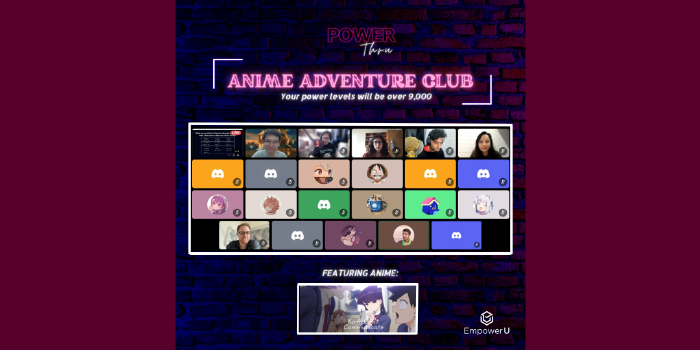How Microsoft Copilot can help you write articles, blogs, and reports faster and better

What is Microsoft Copilot?
Microsoft Copilot is a new AI-powered coding assistant that helps you write code faster and better. It is a Visual Studio Code extension that uses machine learning to suggest code completions, snippets, and whole functions based on your context and the code you have already written. It also learns from the millions of open source code repositories on GitHub to provide relevant and high-quality suggestions.
How can Microsoft Copilot help you write articles, blogs, and reports?
Microsoft Copilot is not only a coding assistant, but also a writing assistant. It can help you write articles, blogs, and reports faster and better by generating text from natural language descriptions, comments, or outlines. For example, you can use Copilot to write:
- An introduction or a conclusion for your article, blog, or report by typing a comment like “write an introduction that summarizes the main points of this article” or “write a conclusion that calls for action based on this report”.
- A summary or a bullet point list of your article, blog, or report by typing a comment like “write a summary of this article in one paragraph” or “write a bullet point list of the main findings of this report”.
- A title or a subtitle for your article, blog, or report by typing a comment like “write a catchy title for this article about Microsoft Copilot” or “write a subtitle that explains the purpose of this report on customer satisfaction”.
- A paragraph or a sentence that connects or transitions between different sections or topics of your article, blog, or report by typing a comment like “write a paragraph that connects the previous section on the benefits of Microsoft Copilot to the next section on the challenges of Microsoft Copilot” or “write a sentence that transitions from the problem statement to the solution proposal”.
What are the benefits of using Microsoft Copilot to write articles, blogs, and reports?
Using Microsoft Copilot to write articles, blogs, and reports can have many benefits, such as:
- Microsoft Copilot can help you save time and effort by writing text for you, especially for common or repetitive tasks.
- Microsoft Copilot can help you discover new ways of expressing your ideas, arguments, or insights that you might not have thought of or have forgotten.
- Microsoft Copilot can help you improve your writing quality and readability by suggesting clear, concise, and coherent text.
- Microsoft Copilot can help you learn new writing skills or techniques by providing examples and guidance.
- Microsoft Copilot can help you avoid plagiarism by generating original and unique text that is not copied from any source.
- Microsoft Copilot can help you adapt your writing style and tone to your audience and purpose by learning from your text and GitHub.
How can you use Microsoft Copilot on Microsoft Word?
Microsoft Copilot is currently only available as a Visual Studio Code extension, but you can still use it to write articles, blogs, and reports on Microsoft Word by following these steps:
- Open Visual Studio Code and create a new file with the extension .md (for Markdown).
- Type your text in Markdown format, using hashtags (#) for headings, asterisks (*) for bullet points, and backticks (`) for code blocks.
- Use Copilot to generate text from natural language descriptions, comments, or outlines by typing them and pressing Ctrl+Space to see the suggestions.
- Select, edit, or reject the suggestions as you wish.
- When you are done, copy and paste your text from Visual Studio Code to Microsoft Word.
- Format your text in Microsoft Word as you normally would, using the styles and fonts of your choice.
How can I get started with Microsoft Copilot to write articles, blogs, and reports?
Microsoft Copilot is currently in technical preview and available for a limited number of users. You will need a GitHub account and a Visual Studio Code editor to use Copilot. Once you get access, you can install the Copilot extension from the Visual Studio Code marketplace and start writing with Copilot.
Conclusion
Microsoft Copilot is a revolutionary writing assistant that can help you write articles, blogs, and reports faster and better. It is powered by AI and learns from your text and GitHub. It can generate text from natural language descriptions, comments, or outlines. Microsoft Copilot is currently in technical preview and you can sign up for the waitlist at [URL].
Did this post seem off to you? See how it was written in this explainer post !

![[EXPLAINER] How Microsoft Copilot can help you write articles, blogs, and reports faster and better](/images/UsingMicrosoftCopilot_Full_hu79b160a24dce6e6d07c1bacf215dd0d3_433449_700x350_fill_q75_box_center.jpg)